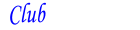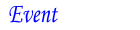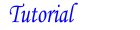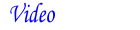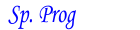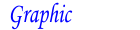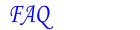Traditional, Youth, or Private AVA Community Event Sanctioning
This tutorial covers the steps to sanction an AVA Community Event for a Traditional (ACE-T), Youth (ACE-Y) or Private (ACE-P) activity.
The AVA Policy Manual provides a detailed description of the requirements for all types of ACE activities. The sanctioning of an ACE-T activity employs the my.ava.org club interface for creating new events, while an ACE-Y or ACE-P activity requires using a combination of this club interface and a manual process that includes contacting the club's Regional Director and the AVA National Office.
Note: Any promotional material for an ACE activity cannot reference the IVV (nor include the IVV logo), since ACE activities are only AVA sponsored events.
ACE-T Sanctioning Steps
- Create a new Traditional Event and complete at least the required event information fields.
- Click on "Description" tile of the new event edit page, then enter following text into the "IMPORTANT EVENT INFORMATION" text box:
This is a Traditional AVA Community Event (ACE-T). There is no stamp for this event. AVA Special Programs are NOT supported for this event. - Click on the "Stamps/SP" tile button of the edit page, select "No stamp".
- Do NOT select any additional Special Programs.
- Click on the "Save/Review" button and fix any errors (indicated by red change bars) by again editing the event.
- Once the event has been saved with no errors, click on "Req Approval" button (near the top of the review page).
- After the event is approved, click on "Status" Tab, "Edit" button for the event. On the Status Edit page, check off "General Alert" and add the following text to the "A short comment" entry box:
ACE-T - No Event Stamp - Within 10 days after the event's end date, the club is required to submit the event's participation via my.ava.org in same manner as for a non-ACE tradtional event.
ACE-Y or ACE-P Sanctioning Steps
- Create a new Traditional Event and complete at least the required event information fields.
- Click on the "Description" tile of the new event edit page, enter following text into the "IMPORTANT EVENT INFORMATION" text box:
This is a Youth [or Private] AVA Community Event (ACE-Y [or ACE-P]). There is no stamp for this event. AVA Special Programs are not supported for this event. The event information for this activity is not saved (nor displayed to the public) on the my.ava.org website. - Click on the "Stamps/SP" tile button of the edit page, select "No stamp".
- Do NOT select any additional Special Programs.
- Click on "Save/Review" button and fix any errors (indicated by red change bars) by again editing the event.
- Once there are no errors, DO NOT click on "Req Approval".
- Instead use the web browser to print/save the event's displayed review page to a PDF file.
- Send this PDF (as an email attachment) to the club's Regional Director (RD) for approval. (If State Association (SA) approval is required, the RD should forward the PDF to the SA approver and await SA approval before proceeding to the next step.)
- Upon approval, the RD should forward the PDF file to the AVA National Office, Marian - marian@ava.org), who will bill the club the usual traditional event sanctioning fee.
- After receiving an acknowledgement email from the AVA National Office that the event sanctioning fee has been billed, the RD should notify the club that the event has been approved.
- The club may now choose to click on "Delete" button for the ACE-Y or ACE-P event in question on the club's my.ava.org Edit/New page.
- Within 10 days after the event's end date, the club is required to report the event participation via email to the AVA National Office, Marian - marian@ava.org, who will bill the club for the participation.