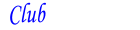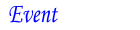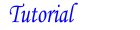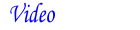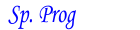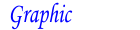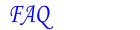OSB Event Directions PDF Requirements and Recommendations
This guide documents the content requirements and recommendations for an uploaded OSB Event Directions (OED) PDF. The content requirements are actually applicable to all AVA event directions per AVA Policy Manual.
A number of recommendations in this guide are based on what an event participant might find in a typical physical start box including a list of applicable special programs, other events sponsored by the club, etc.
After the recommendations, a list of useful web links and examples is provided including an example OED PDF and MS Word file use to create the PDF. (The MS Word file might be useful as a template for a new OED file.)
Remember, the logistics and expense of keeping a physical start box stocked with sufficient and up-to-date copies of event directions disappears for OSB events. The participant can choose to print any portion of a downloaded OED pdf file as single or double sided pages. So the number of pages in an OED pdf should be of little concern as compared to providing a useful guide for an event that your club is proudly sponsoring.
Requirements
As per AVA Policy, all event directions (including OED PDFs) must include the following:
- The event directions must contain the statement "In case of Emergency: Dial 911" as well as the name and phone number of the event POC for event related issues.
Below is a recent graphic element recently suggested by the AVA for this purpose where "John Doe" is the event POC.
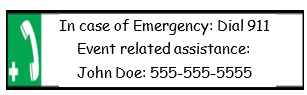
- The event directions must contain the statement, "These walk directions and maps may only be used in conjunction with a signed American Volkssport Association athletic waiver. All other uses are prohibited.
This statement helps to protect the AVA, the sponsoring club and its officers, and event POC from participants who fail to sign the waiver. In order to emphasize this statement, it should be distinctly formatted perhaps as shown below framed in a box.
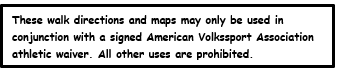
Some clubs place this statement in the source document's footer. Of course, replacing "walk" with a different event type like "bike", "snowshoe", etc. in the statement is permitted. - The event directions must contain a copyright notice dated for the current year. For example "Copyright 2024 <AVA Club Name>" .
Typically, this copyright is placed in the source document's footer. - The use of copyrighted materials in event directions or maps must comply with the usage rules for the copyrighted material.
For example, Google allows for non-commercial use of their maps but the copyright and Google logo from the original map must appear on the maps (or map sections) used. - The event directions must contain the event's starting point street address (and possibly the longitude and latitude of the starting point).
This is important for those using a vehicle navigation system to get to the start point. It also allows a lost participant to possibly use a cell phone GPS or a ride service to get back to the event start point - without contacting the event POC. (In Google maps, right click on the location of interest and select "What's here" to display a location's street address along with its Latitude and Longitude.) - Per AVA Policy for event directions from an online repository, the portion of the event directions containing written step by step event directions should be two-column formatted.
Two-column formatting makes using printed step-by-step directions easier to use during an event. Using event directions while viewing them on a smart phone is very cumbersome if directions are not two-column formatted. (There are smart phones Apps for viewing PDFs that detect and convert 2 column pdfs to display their contents in sequential single colums. One such App is ezPDF Reader with the "text Reflow" option enabled.)
Recommendations
- It is strongly recommended that the step by step event directions in OED PDFs should be numbered.
When event directions are formatted in 2 columns, numbering each step becomes critical to help the user transition from an instruction on the bottom of the first column to the top of the second column as well from the bottom of the second column to the top the first column on the next page. - The OED PDF is strongly recommended to include a map(s) of the event route(s).
Clubs should provide color maps since these are usually much easier to use (users may opt to print them in greyscale or color). - If the OSB event also supports a Physical Start Box, it is strongly recommended the OED PDF include the following statement at the very beginning of the Event Directions:
"Please use either the Online Start Box (OSB) or Physical Start Box (PSB) to register and complete the event. Do NOT mix and match. For example, if you register using the OSB, do not complete your event by using the PSB (nor sign the PSB log sheet). The sponsoring club only receives credit for an OSB participation when an OSB registration has been completed online by entering your participation date, distances, and any special programs using the OSB." - The OED PDF should include a reminder for OSB registered users something like: "Be sure to log back into the OSB system to 'finish/complete' your online registration after doing the event. The OSB system does not deduct any event fee from a participant's Event Bank until they have submitted event completion info including the date of the event, the distance, and the selection of applicable special programs that person is participating in. (Nevertheless, a fee of $2 for a downloaded PDF is deducted from the user's Event Bank when the PDF is downloaded. Later, any PDF fees are credited back to a user's Event Bank when he/she submits the event completion info as a paying for credit participant. Note, however, the $2 coupon for the downloaded PDF will expire in 60 days.) Also note that an event registration expires after 30 days, but if your registrations lapses, you may re-register without cost."
- The OED PDF should omit checkpoint/challenge questions.
The OSB system contains no support for submitting answers to checkpoint/challenge questions. Instead OED authors could use Points Of Interest comments to enhance event directions. - The OED PDF should include driving directions to the start/finish as well as the locations of parking and restrooms.
- The OED PDF should include a Table of Contents (TOC) on the first page.
Including a TOC in the OED PDF alerts the user as to the content and length of the OED pdf. Using the TOC, a user can more easily decide to print all or only specific pages of the OED pdf. (Especially when the OED PDF contains additional items as listed below.) - The OED PDF should/may include local history and descriptions of the points of interest encountered during the event.
Some POCs prefer this additional description to be embedded either in the step-by-step directions. Others prefer to have a separate page(s) of comments/descriptions, with references to walk direction steps, appended at the end of event directions. (While I am a fan of embedded comments/descriptions, having descriptions as a separate page allows the participant to choose to not print them with their event directions.) - The OED PDF should/may include a list of applicable AVA Special Programs and locally sponsored Challenge Programs.
This list could also include a short description of what feature of the event qualifies for each applicable Special Program. - The OED PDF should/may include a listing the club's year round, seasonal and upcoming traditional events.
- The OED PDF should/may include what awards are available (if any) along with the cost and the mailing address to request and pay for the award.
Note: the OSB system does not support the collection of money for event awards. - The OED PDF might include a listing of (and links for) local restaurants and lodging.
We all know that the AVA motto "Fun, Fitness, and Fellowship" should include "Food".
Helpful Examples and links
- CLICK HERE for the AVA Policy Manual Section applicable to all event directions.
- CLICK HERE for an example OED PDF that includes the required and some of the above recommended content.
- CLICK HERE for the MS Word source file for the above example OED PDF that might be useful as a template for a new OED pdf.
- CLICK HERE for a MS Word file with useful Graphic Elements.
- CLICK HERE to go to Plotaroute.com - a convenient online service that a number of clubs use to create route maps.
- PDFBinder - is a useful App for combining multiple PDF files into a single PDF file:
CLICK HERE for the download page for Windows (then click on PDFBInder-v1.2.msi).
CLICK HERE for the download page for MAC OS.