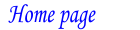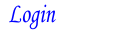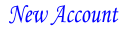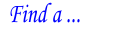Welcome to my.AVA
Welcome to 'My.AVA'; your personal access to the operations side of the AVA. This web site is dedicated to helping you get the most out your experience as we add features and give you access to more information and better tools.
If you are active in Volkssporting, we encourage you to create an account. It is free. If you manage a club, or an event, you will need an account. If you intend to participate in an event that is hosted on the Online Start Box (OSB) then an individual account and digitally signed waiver is required.
To learn how to use this site, help is just a click away. Most pages have a Help button in the upper right corner. Click on the "Find a …" tab, then click the "FAQ" tab for frequently asked questions and their answers. For some screens, there are pop-up guidance and warnings. You can click on the "Contact Us" button in the lower right corner of any page to comment or ask questions about the features of this site.
For first-time users creating a new account, a series of popup messages will appear. These explain the steps to create an account, sign a permanent waiver, manage IVV and Special Program/Challenge books, manage connections to clubs and other users, fund an Event Bank, and register for events. You are urged to read them all. You may turn them off when they are no longer needed
If you are viewing this on a mobile device in portrait mode, the information is displayed as a single long column. Navigate with the usual three-bar menu icon in the banner at the top right.

A note about pictures. All pictures are cropped and resized to fit on this web site. The size is 450px by 450px. This is a reasonable size without taking too long to load, but the crop often will drop detail or people from the original.
Home page help
Click the "New Account" tab if you don’t have a user ID and/or password.
Click the "Login" tab if you have a user ID and a password (alternatively, click "Login" in the upper right corner)
Click the "AR Code" tab if you have a recovery code due to a lost password.
Click the "Find a …" to find a Club, Event, Tutorial, Frequently Asked Questions (FAQ) and their answers, and various other features.
CLOSE