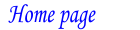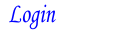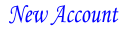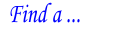If you have an account on "cva4u.org", that account has been copied to this web site. Simply "login" using your credentials from "cva4u.org".
The step by step guide will take you past all of the pages that you need to visit to use the OSB (Online Start Box). This is the step where you begin to create an account.
If you are familiar with computers then this step by step guide will simply help you catch everything.
If you want the help, then it is important that you read the instruction text on the page. It is there to guide you so that you do not make simple, but frustrating mistakes.
Also check out the HELP button (upper right) for more information. Take your time, slow down, and you will find it it doesn't take long when you do it right the first time.
To turn off this guide, click the X above or upper right.
Create an account
We welcome anyone to create an account on our web site. You do not need to be a member of a walking club or actively walking. We hope that this site will inspire you to get out and join the thousands who have decided that being a couch potato is not a great lifestyle choice.
We need your first and last name and your login credentials. The credentials include your email address and a password. You must use a unique, personal email address. We will send a validation email to that address. You will need to respond to the validation email to receive event email alerts.
Currently, you do not need to validate your email address in order to use this site. If you loose you password however, recovering your account will be exceedingly difficult or maybe impossible. Contacting us and pleading is exactly what a hacker will do first. We reserve the right to change this policy.
IMPORTANT: You must create an individual account, not a joint account with a spouse. This is required by the Online Start Box (OSB) for both waivers and insert cards.
PLEASE READ THE HELP (top right)...
New account help
FIRST AND LAST NAME: We use these fields whenever we need to print your name. For example, the Insert Cards for the online start box. The first name can be one that you prefer to use, such as a nick name. Please make sure that the capitalization is correct. (All CAPS will be rejected.)
YOUR EMAIL ADDRESS: We continue to have problems with email delivery to some email services. It works flawlessly with Yahoo, Gmail and most of the major services. SBCglobal sometimes throws our emails away claiming they are abusive spam. If after sign up, you do not get a verification email (check your spam directory) please let us know. I'm making a list of problems.
DO NOT USE AN EMAIL ADDRESS ASSIGNED TO YOU FOR ANOTHER PURPOSE!! For example do not use an AVA address intended for an RD or other official capacity. We will not fix the problems that you encounter when you have to give up the address. This is true for company addresses because the day you leave that job, you no longer have access to that email.
PASSWORD: Most of us use the 'remember password' function in our browser. This site encourages this by taking you through the login page after changing the password. This acts as a password verification step as well a way to update the browser values.
This site does not require a "strong" password as would a financial web site. We do encrypt passwords so there is no way for anyone to retrieve yours if you forget it.
As an aside, I hope that you know that you should never save your login for a bank, or a web site that keeps credit card or bank information, and allows you to ship products to any address (Amazon, Walmart...). I don't care if someone in Nigeria wants to pay my electric bill. The AVA servers never has access to your bank information.
CLOSE