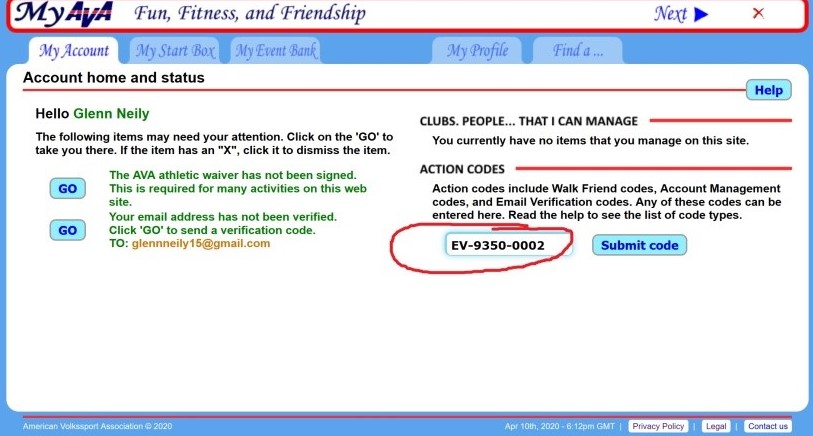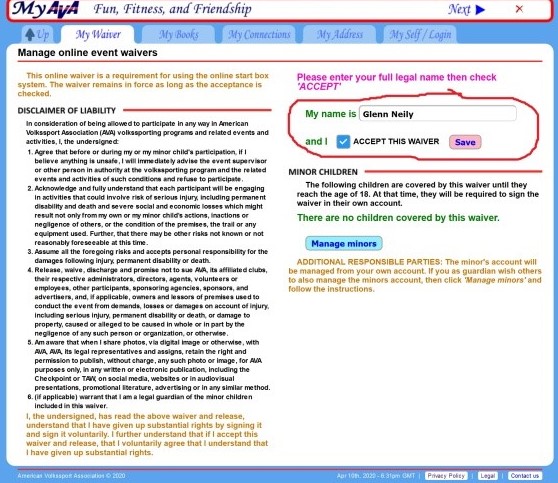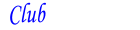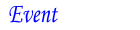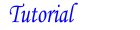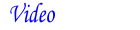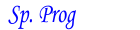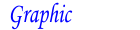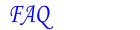Creating a my.ava.org User Account
The my.ava.org website enables volkssporters to find comprehensive information about traditional, year-round, and seasonal events. Many of the year-round and seasonal events utilize the Online Start Box system intrinsic to my.ava.org. Club managers may use an additional registration procedure to access and to manage all club events.
To become a registered user of my.ava.org requires just three things: 1) a unique e-mail address (i.e., address not shared with another OSB user such as a spouse), 2) your response to an email sent by the OSB to this address, and 3) completing three very short forms online, including your agreement to the AVA athletic waiver.
Once you are a registered user, you'll have access to the OSB's many features for finding, registering for, and completing events. If you plan to be an occasional user or have limited computer skills, you can arrange for a friend or family member to do the computer tasks for you using the OSB Walk Friend or Account Management features. You must be a registered user for others to manage your account.
Here are the starting steps:
- Enter my.ava.org in the address bar of your web browser.
- The homepage will appear.
- Click the New Account tab at the top.
- You will see the first of a sequence of eight pop-up instructions. Follow these instructions, OR if you prefer, click the blue button labeled "DISABLE Step by step guide" and continue with the steps that follow.
- The "Create an account" form appears.
- Complete this form as illustrated in the following screen shot.
- Your entries should be similar to the following except for your choice of a password with 8 or more alphanumeric characters and the 6-digit security code.
- Click the blue button "SUBMIT and go to the verify step".
- The Verify tab appears. At this point, you may skip to Step 16, or follow Steps 10 through 15 to enable you to recover your account if you lose your password in the future.
- Re-enter your e-mail address and your newly created my.ava.org password (not the password for your e-mail software or web site!). The word "MATCHES" should appear above each in brown letters.
- Click the "Verify login" blue button. This will cause the OSB to send you an email which contains an "EV code".
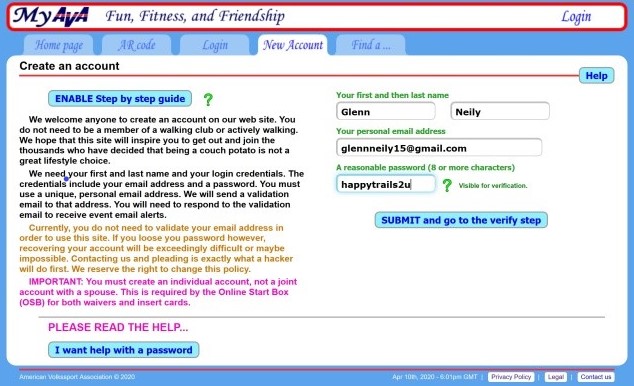
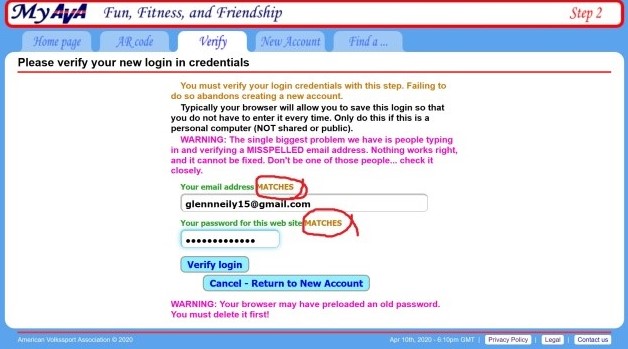
- Go to your e-mail web site or software. In a few minutes, you should see an e-mail from AVA in your Inbox. Open it and note the "EV code".
- Return to my.ava.org, and enter this EV code in the ACTION CODES box as shown below.
- Click the "Submit code" blue button.
- The second of two "GO" blue buttons on the left of the page will disappear, along with the message. Your e-mail address has now been verified.
- Click the first "GO" blue button to proceed to your athletic waiver.
- Review the text, then if you accept, type your name, click "ACCEPT THIS WAIVER" and the pink "SAVE" button.
- Congratulations! You are now a registered user of my.ava.org and the OSB. The athletic waiver is in force for as long as you use the OSB. No need to sign start cards for each event on the OSB.