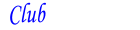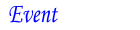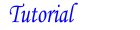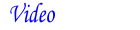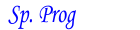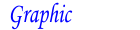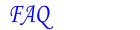Adding Club Management Privileges to your Personal my.ava.org Account
With club management privileges you may manage a club's my.ava.org and Legacy ESR event features (including OSB events) from your personal my.ava.org account. Then you will need to make the fact that you have a my.ava.org account
"Visible to the club" as described below.
After completing in the "Prospective Club Manager" section, you will need to contact your club's president who should have (or know of someone) who has my.ava.org club management privileges for the club in question.
Note that a new club or a club without a club managers assigned, will need to contact their Regional Director to grant club management privileges.
The "Existing Club Manager" section of this tutorial shows the steps that a current club manager needs to take to grant club management privileges to a "Visible to the club" my.ava.org account.
Prospective Club Manager
- You need to have previously created a personal account on my.ava.org. (See the tutorial: Creating a User Account)
- Login to your personal account.
- Click on the "My Profile" tab. This will display the "My Connections" Page.
- Scroll to the "Visible to the Club" section on this page.
- Click on the "Select a Club" button.
- Scroll on this page to find the club you wish to manage, then click to check/select this club.
- Scroll back to top of this page and click on the "Done/Return/Cancel" button.
- The "My Connections" page will now be displayed
- Notice that in the"Club Connections" section of this page, the selected club will appear with a status "VISIBLE".
- Now that you are "Visible to the club", an existing club manager can grant club management privileges
to your account.
Note: "Visible to the club" means that only your name and user profile photo (if uploaded) are displayed to the club. Other user account information including the email address associated with your account are NOT displayed to the club. - The next step is to contact the Club President (or Regional Director) to grant club management privileges for your account.
Existing Club Manager
- Login to your personal account.
- Click on the button with your club's name. This will display the club's my.ava.org home page.
- Click on the "Profile" tab to display the "Manage club people" page.
- In the "VISIBLE TO THE CLUB" section, scroll on this page to find a "Visible" person/user that you wish to grant club management privileges.
- Use the "Move to:" dropdown box for this user and select "MANAGER"
- Notice that the selected person/user now appears in the "CLUB MANAGERS" section of this page.
- A new button with your club's name appear on the user account's homepage (like the one on your account homepage).
- Below is an image of such a button for a particular club (Liberty Bell Wanderers)
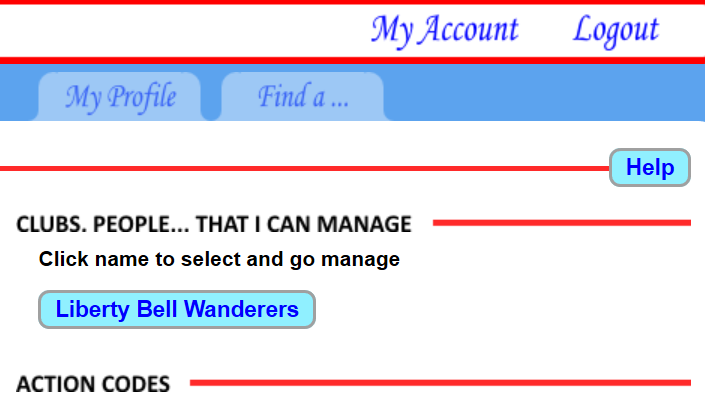
This new button will remain part of the user's personal account configuration and available upon subsequent logins. Clicking this button takes the user to the named club's home page on my.ava.org.
Feel free to click on any of the tabs on club's my.ava.org interface to explore the many my.ava.org features available to clubs including: sanctioning new (or editing existing) events, submitting new/renewed events for approval, publishing (making public) editted events, renewing YRE/SEs (after July 1st), changing the status of an event, requesting co-insurance for an event, requesting additional stamps for an event, adding a already approved YRE/SE to the OSB system, uploading new event directions for an existing OSB YRE/SE, entering TE participation, entering quarterly YRE/SE participation, creating various club reports, adding/removing club managers, and updating club information.